./googleearth_5.2.1.1588+0.5.7-1_i386.deb
找到googleearth-package 并安装
安装完毕后,按下CTRL–Alt-F2R打开终端,在终端种输入
sudo make-googleearth-package --force
如下图
等待下载完所有 Google Earth软件包后,按下Alt-F2运行./googleearth_5.2.1.1588+0.5.7-1_i386.deb
Ubuntu软件中心会自动打开,点击安装开始安装
此种方法安装完后,google earth是乱码的,解决办法我也在进一步的寻找中。
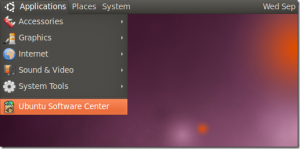

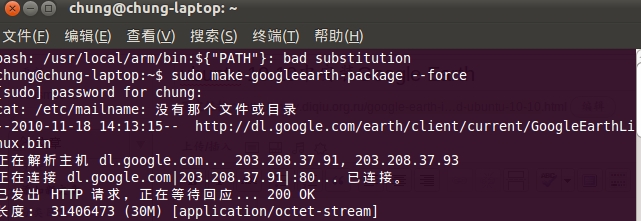
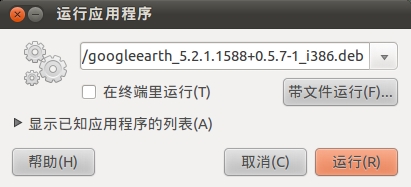

乱码解决办法:根据ubuntu中文论坛wilsonincup网友的方法,到/usr/lib/googleearth/lang文件夹下,找到zh-Hans.qm将其改名或者移走都可以。这样你的googl earth就变成英文版的了。再到google earth中,tools–>options,找到Choose 3DFonts,将字体改为Song Ti,这样地图中就会有中文标注了。
不足之处:无法输入中文地名。